With this pie chart, we can define a list of colors which is used for the pieces. A counter cycles through the list for choosing the color, it restarts after the list ended.
The annotation is done using the pin element.
This example was written by Henri Menke answering a question of Sascha on TeXwelt.de: http://texwelt.de/wissen/fragen/4965/
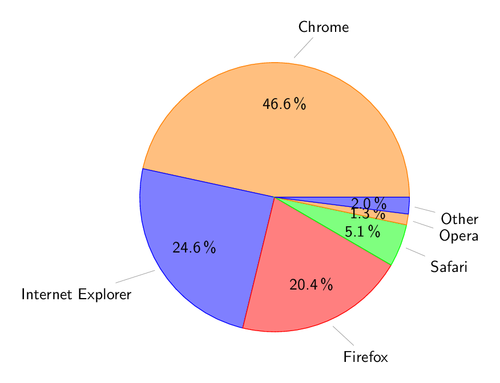
Edit and compile if you like:
% Pie chart with colors
% Author: Henri Menke
\documentclass[tikz,border=10pt]{standalone}
\begin{document}
\def\angle{0}
\def\radius{3}
\def\cyclelist{{"orange","blue","red","green"}}
\newcount\cyclecount \cyclecount=-1
\newcount\ind \ind=-1
\begin{tikzpicture}[nodes = {font=\sffamily}]
\foreach \percent/\name in {
46.6/Chrome,
24.6/Internet Explorer,
20.4/Firefox,
5.1/Safari,
1.3/Opera,
2.0/Other
} {
\ifx\percent\empty\else % If \percent is empty, do nothing
\global\advance\cyclecount by 1 % Advance cyclecount
\global\advance\ind by 1 % Advance list index
\ifnum3<\cyclecount % If cyclecount is larger than list
\global\cyclecount=0 % reset cyclecount and
\global\ind=0 % reset list index
\fi
\pgfmathparse{\cyclelist[\the\ind]} % Get color from cycle list
\edef\color{\pgfmathresult} % and store as \color
% Draw angle and set labels
\draw[fill={\color!50},draw={\color}] (0,0) -- (\angle:\radius)
arc (\angle:\angle+\percent*3.6:\radius) -- cycle;
\node at (\angle+0.5*\percent*3.6:0.7*\radius) {\percent\,\%};
\node[pin=\angle+0.5*\percent*3.6:\name]
at (\angle+0.5*\percent*3.6:\radius) {};
\pgfmathparse{\angle+\percent*3.6} % Advance angle
\xdef\angle{\pgfmathresult} % and store in \angle
\fi
};
\end{tikzpicture}
\end{document}
Click to download: pie-chart-color.tex • pie-chart-color.pdf
Open in Overleaf: pie-chart-color.tex


