A submatrix within a matrix should be highlightened. Instead of simply drawing a rectangle, we can use TikZ for
- producing a rectangle node,
- using the fit library for fitting the desired area,
- defining a style for the highlighted node, so separated from the code and easy to change,
- using the TikZ options 'overlay' and 'remember picture', for later referring to those nodes, for example for drawing arrows and annotations later.
Several compiler runs are required.
- Written for answering a question on TeX.SX:
- http://tex.stackexchange.com/a/40333/213
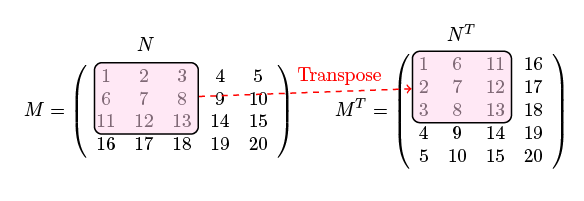
Edit and compile if you like:
% Highlighting elements in matrices
% Author: Stefan Kottwitz
\documentclass{article}
\usepackage{tikz}
\usetikzlibrary{fit}
\tikzset{%
highlight/.style={rectangle,rounded corners,fill=red!15,draw,fill opacity=0.5,thick,inner sep=0pt}
}
\newcommand{\tikzmark}[2]{\tikz[overlay,remember picture,baseline=(#1.base)] \node (#1) {#2};}
%
\newcommand{\Highlight}[1][submatrix]{%
\tikz[overlay,remember picture]{
\node[highlight,fit=(left.north west) (right.south east)] (#1) {};}
}
\begin{document}
\[
M = \left(\begin{array}{*5{c}}
\tikzmark{left}{1} & 2 & 3 & 4 & 5\\
6 & 7 & 8 & 9 & 10 \\
11 & 12 & \tikzmark{right}{13} & 14 & 15 \\
16 & 17 & 18 & 19 & 20
\end{array}\right)
\Highlight[first]
\qquad
M^T = \left(\begin{array}{*5{c}}
\tikzmark{left}{1} & 6 & 11 & 16 \\
2 & 7 & 12 & 17 \\
3 & 8 & \tikzmark{right}{13} & 18 \\
4 & 9 & 14 & 19 \\
5 & 10 & 15 & 20
\end{array}\right)
\]
\Highlight[second]
\tikz[overlay,remember picture] {
\draw[->,thick,red,dashed] (first) -- (second) node [pos=0.66,above] {Transpose};
\node[above of=first] {$N$};
\node[above of=second] {$N^T$};
}
\end{document}
Click to download: highlighting-matrix.tex • highlighting-matrix.pdf
Open in Overleaf: highlighting-matrix.tex


