Note: Requires the development version of PGF due to the use of the spy library.
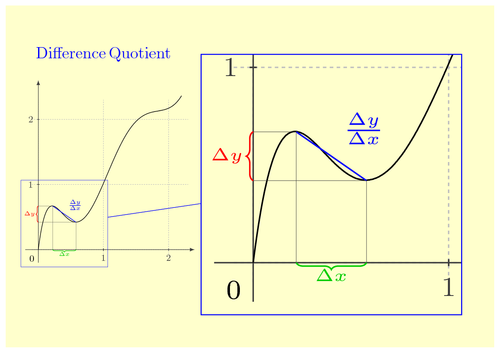
Edit and compile if you like:
%%%%%%%%%%%%%%%%%%%%%%%%%%%%%%%%%%%%%%%%%%%%%%%%%%
% DIFFERENCE QUOTIENT %
% Author: Peter Kint %
% Date: 28 dec 2009 %
% Using some PGF/TikZ features like %
% 'layer' %
% 'decorate' %
% and the wonderful new 'spy'-feature %
%%%%%%%%%%%%%%%%%%%%%%%%%%%%%%%%%%%%%%%%%%%%%%%%%%
% Note: This example requires PGF > 2.0 or a recent
% development version of PGF.
\documentclass{article}
\usepackage{pgf,tikz}
\usepackage[active,tightpage]{preview}
\PreviewEnvironment{tikzpicture}
\setlength\PreviewBorder{5pt}%
\usepackage{pgfplots}
\usetikzlibrary{spy}
\usetikzlibrary{backgrounds}
\usetikzlibrary{decorations}
\date{}
\begin{document}
\pagestyle{empty}
%
% declare extra background layer, (main = default)
\pgfdeclarelayer{background layer}
\pgfsetlayers{background layer,main}
\definecolor{darkgray}{rgb}{0.25,0.25,0.25}
\definecolor{lightgray}{rgb}{0.75,0.75,0.75}
%
\begin{tikzpicture}
[line cap=round,line join=round,x=2cm,y=2cm,
%using the 'spy' to magnify a part of the picture
spy using outlines={rectangle,lens={scale=3}, size=8cm, connect spies},
%using the decoration 'brace' (=a curly brace as path replacement)
decoration={brace,amplitude=2pt}]
%main layer
%creating the grid
\draw [color=lightgray,dash pattern=on 1pt off 1pt, xstep=2cm,ystep=2cm]
(-0.1,-0.1) grid (2.3,2.3);
%creating the ticks and xy-axis nodes
\draw[-latex,color=darkgray,thin] (-0.2,0) -- (2.4,0);
\foreach \x in {,1,2}
\draw[shift={(\x,0)},color=darkgray,thin] (0pt,1pt) -- (0pt,-1pt)
node[below] {\footnotesize $\x$};
\draw[-latex,color=darkgray] (0,-0.2) -- (0,2.6);
\foreach \y in {,1,2}
\draw[shift={(0,\y)},color=darkgray,thin] (1pt,0pt) -- (-1pt,0pt)
node[left] {\footnotesize $\y$};
\draw[color=black] (0pt,-8pt) node[left] {\footnotesize $0$};
%some function
\draw[smooth,samples=1000,domain=0.0:2.2]
plot(\x,{8*\x-32.4*\x^2+53.48*\x^3-42.11*\x^4+17.594*\x^5
-3.99*\x^6+0.465713*\x^7-0.0217374*\x^8});
\draw [blue] (0.22,0.67)--(0.58,0.42)
node [midway, above right]{\tiny$\frac{\Delta y}{\Delta x}$};
\draw [darkgray,ultra thin] (0,0.67)-- (0.22,0.67);
\draw [darkgray,ultra thin] (0,0.42)-- (0.58,0.42);
\draw [darkgray,ultra thin] (0.22,0.67)-- (0.22,0.0);
\draw [darkgray,ultra thin] (0.58,0.42)-- (0.58,0.0);
%creating the curly braces with decorate
\draw [decorate,color=red] (0,0.42) -- (0,0.67)
node [midway,anchor=east,inner sep=2pt, outer sep=1pt]{\tiny$\Delta y$};
\draw [decorate,color=green!80!black] (0.58,0.0)--(0.22,0.0)
node [midway,anchor=north,inner sep=1pt, outer sep=1pt]{\tiny$\Delta x$};
%using the 'spy' to magnify a piece of the picture
\spy [blue] on (0.4,0.4)
in node [left] at (6.5,1);
%filling the background layer (all previous commands belong to main layer)
\begin{pgfonlayer}{background layer}
\fill[yellow!20] (-0.5,-1.5) rectangle (7,3.75);
\node at (1,3)[blue]{\Large$ \mathrm{Difference \, Quotient}$};
\end{pgfonlayer}
\end{tikzpicture}
\end{document}
Click to download: difference-quotient.tex • difference-quotient.pdf
Open in Overleaf: difference-quotient.tex


