PGF 3.0 introduces pic, a "short picture" which can be inserted in any place of a tikzpicture.
From the manual: A “pic” is a “short picture” (hence the short name...) that can be inserted anywhere in TikZ picture where you could also insert a node. Similarly to nodes, pics have a “shape” (called type to avoid confusion) that someone has defined. Each time a pic of a specified type is used, the type’s code is executed, resulting in some drawings to be added to the current picture. The syntax for adding nodes and adding pics to a picture are also very similar. The core difference is that pics are typically more complex than nodes and may consist of a whole bunch of nodes themselves together with complex paths joining them.
Here we use the pic feature for drawing a tree several times.
The code was written by Kate and Ignasi and published on TeX.SE.
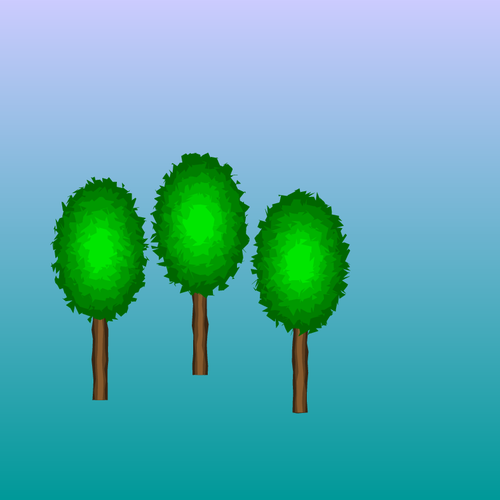
Edit and compile if you like:
% Drawing a tree several times using the PGF 3.0 pic feature
% Authors: Kate, Ignasi
\documentclass[tikz]{standalone}
\usetikzlibrary{decorations.pathmorphing,calc,shapes,shapes.geometric,patterns}
\tikzset{
treetop/.style = {decoration={random steps, segment length=0.4mm}, decorate},
trunk/.style = {decoration={random steps, segment length=2mm,
amplitude=0.2mm}, decorate}}
\tikzset{
my tree/.pic={
\foreach \w/\f in {0.3/30,0.2/50,0.1/70} {
\fill [brown!\f!black, trunk] (-\w/2,0) rectangle +(\w,3);
}
\foreach \n/\f in {1.4/40,1.2/50,1/60,0.8/70,0.6/80,0.4/90} {
\fill [green!\f!black, treetop](0,3) ellipse (\n/1.5 and \n);
}
}
}
\begin{document}
\begin{tikzpicture}
\shade[bottom color=cyan!60!black, top color=blue!20!white] (0,0)
rectangle (10,10);
\pic at (2,2) {my tree};
\pic at (4,2.5) {my tree};
\pic at (6,1.75) {my tree};
\end{tikzpicture}
\end{document}
Click to download: tree-pic.tex • tree-pic.pdf
Open in Overleaf: tree-pic.tex


