A scenario tree from the field of economics. The figure is a replication of a figure 4 from Barry Eichengreen's NBER paper on "Hegemonic Stability Theories of the International Monetary System" from 1987 (PDF).
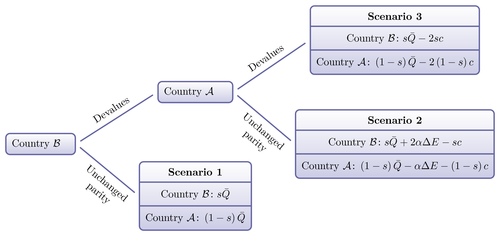
Edit and compile if you like:
% Scenario tree
% Author: Rasmus Pank Roulund
\documentclass{minimal}
\usepackage{tikz}
\usetikzlibrary{shapes}
\usepackage{amsmath}
\usepackage{xspace}
\newcommand{\A}{\ensuremath{\mathcal{A}}\xspace}
\newcommand{\B}{\ensuremath{\mathcal{B}}\xspace}
\newcommand\pa[1]{\ensuremath{\left(#1\right)}}
\begin{document}
\begin{tikzpicture}[
grow=right,
level 1/.style={sibling distance=3.5cm,level distance=5.2cm},
level 2/.style={sibling distance=3.5cm, level distance=6.7cm},
edge from parent/.style={very thick,draw=blue!40!black!60,
shorten >=5pt, shorten <=5pt},
edge from parent path={(\tikzparentnode.east) -- (\tikzchildnode.west)},
kant/.style={text width=2cm, text centered, sloped},
every node/.style={text ragged, inner sep=2mm},
punkt/.style={rectangle, rounded corners, shade, top color=white,
bottom color=blue!50!black!20, draw=blue!40!black!60, very
thick }
]
\node[punkt, text width=5.5em] {Country~\B}
%Lower part lv1
child {
node[punkt] [rectangle split, rectangle split, rectangle split parts=3,
text ragged] {
\textbf{Scenario 1}
\nodepart{second}
$\text{Country \B}\colon s\bar{Q}$
\nodepart{third}
$\text{Country \A}\colon\pa{1-s}\bar{Q}$
}
edge from parent
node[kant, below, pos=.6] {Unchanged parity}
}
%Upper part, lv1
child {
node[punkt, text width=6em] {Country~\A}
%child 1
child {
node [punkt,rectangle split, rectangle split,
rectangle split parts=3] {
\textbf{Scenario 2}
\nodepart{second}
$\text{Country \B}\colon s\bar{Q}+2\alpha\Delta E -sc$
\nodepart{third}
$\text{Country \A}\colon\pa{1-s}\bar{Q}-\alpha\Delta E -
\pa{1-s}c$
}
edge from parent
node[below, kant, pos=.6] {Unchanged parity}
}
%child 2
child {
node [punkt, rectangle split, rectangle split parts=3]{
\textbf{Scenario 3}
\nodepart{second}
$\text{Country \B}\colon s\bar{Q}-2sc$
\nodepart{third}
$\text{Country \A}\colon\pa{1-s}\bar{Q}-2\pa{1-s}c$
}
edge from parent
node[kant, above] {Devalues}}
edge from parent{
node[kant, above] {Devalues}}
};
\end{tikzpicture}
\end{document}
Click to download: scenario-tree.tex • scenario-tree.pdf
Open in Overleaf: scenario-tree.tex


