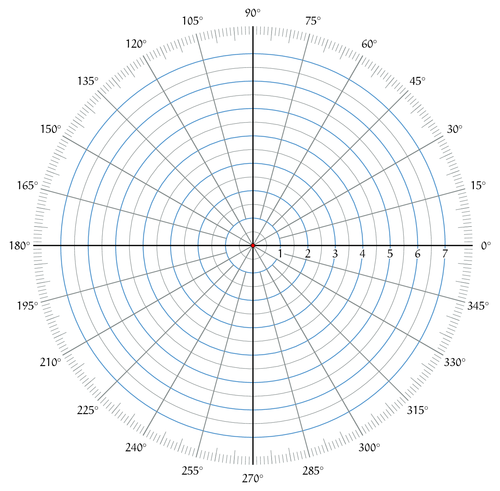
Edit and compile if you like:
%POLAR COORDINATES
%The print template for A4 paper (portrait)
%Author: Zoran Nikolic
\documentclass[12pt]{article}
\usepackage[margin=0.5in,paper=a4paper]{geometry} %Shrinking margins to 0.5in
\usepackage[x11names]{xcolor} %Additional colors
\usepackage{tikz}
\usepackage[active,tightpage]{preview}
\PreviewEnvironment{tikzpicture}
\setlength\PreviewBorder{5pt}%
\usepackage{euler} %Nicer numbers
%Note about the colors:
% The color of the "ray" lines should not be
% black or gray as on some printers, significant
% aliasing distorsion becomes visible.
\begin{document}
\thispagestyle{empty} %Please, no page numbers or similar
\begin{center}
\begin{tikzpicture}
%Circles
\foreach \r in {1, 2,...,7}
\draw[SteelBlue3, thick] (0,0) circle (\r);
\foreach \r in {0.5, 1.5,...,7}
\draw[Azure4, thin] (0,0) circle (\r);
%1° Rays
\foreach \a in {0, 1,...,359}
\draw[Azure4] (\a:7.7) -- (\a:8);
%5° Rays
\foreach \a in {0, 5,...,359}
\draw[Azure4] (\a:7.5) -- (\a:8);
%15° Rays
\foreach \a in {0, 15,...,359}
\draw[thick,Azure4] (\a:1) -- (\a:8);
%30° Rays
\foreach \a in {0, 30,...,359}
\draw[thick,Azure4] (0, 0) -- (\a:8);
%Radius labels (background filled white)
\foreach \r in {1, 2,...,7}
\draw (\r,0) node[inner sep=1pt,below=3pt,rectangle,fill=white] {$\r$};
%Main rays
\foreach \a in {0, 90,...,359}
\draw[very thick] (0, 0) -- (\a:8);
%Angle labels
\foreach \a in {0, 15,...,359}
\draw (\a: 8.5) node {$\a^\circ$};
%Central point
\draw[fill=red] (0,0) circle(0.7mm);
\end{tikzpicture}
\end{center}
\end{document}
Click to download: polar-coordinates-template.tex • polar-coordinates-template.pdf
Open in Overleaf: polar-coordinates-template.tex


