Colorful rounded boxes seems to be an important part of most poster presentations. Here are a few examples on how to create boxes with text and math using PGF/TikZ. The easiest solution is to put a minipage environment inside a node.
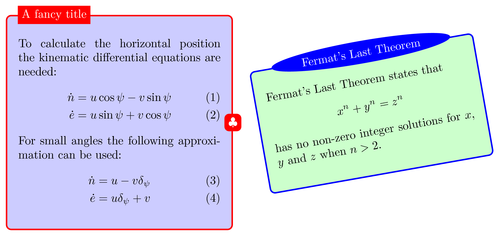
Edit and compile if you like:
\documentclass{article}
\usepackage{tikz}
\usetikzlibrary{shapes,snakes}
\usepackage{amsmath,amssymb}
\begin{document}
% Define box and box title style
\tikzstyle{mybox} = [draw=red, fill=blue!20, very thick,
rectangle, rounded corners, inner sep=10pt, inner ysep=20pt]
\tikzstyle{fancytitle} =[fill=red, text=white]
\begin{tikzpicture}
\node [mybox] (box){%
\begin{minipage}{0.50\textwidth}
To calculate the horizontal position the kinematic differential
equations are needed:
\begin{align}
\dot{n} &= u\cos\psi -v\sin\psi \\
\dot{e} &= u\sin\psi + v\cos\psi
\end{align}
For small angles the following approximation can be used:
\begin{align}
\dot{n} &= u -v\delta_\psi \\
\dot{e} &= u\delta_\psi + v
\end{align}
\end{minipage}
};
\node[fancytitle, right=10pt] at (box.north west) {A fancy title};
\node[fancytitle, rounded corners] at (box.east) {$\clubsuit$};
\end{tikzpicture}%
%
\tikzstyle{mybox} = [draw=blue, fill=green!20, very thick,
rectangle, rounded corners, inner sep=10pt, inner ysep=20pt]
\tikzstyle{fancytitle} =[fill=blue, text=white, ellipse]
%
\begin{tikzpicture}[transform shape, rotate=10, baseline=-3.5cm]
\node [mybox] (box) {%
\begin{minipage}[t!]{0.5\textwidth}
Fermat's Last Theorem states that
\[
x^n + y^n = z^n
\]
has no non-zero integer solutions for $x$, $y$ and $z$ when $n > 2$.
\end{minipage}
};
\node[fancytitle] at (box.north) {Fermat's Last Theorem};
\end{tikzpicture}
%
\end{document}Click to download: boxes-with-text-and-math.tex • boxes-with-text-and-math.pdf
Open in Overleaf: boxes-with-text-and-math.tex


