A given text is fitted to specified paths. This code automatically uses the shapepar package with TikZ.
The shapeparnode macro uses six parameters:
- (optional - default: empty) a style for the node (font size, color...)
- the horizontal margin (a distance)
- the vertical margin (a distance)
- the left boundary (a continuous vertical path)
- the right boundary (a continuous vertical path)
- the text (a single paragraph without par or empty line)
The shapeparnodeaccuracy can be locally redefined and gives the accuracy to compute the shape (default: 2 lines per em).
The code was written by Paul Gaborit and posted on TeX.SE. Slight modification for using english blind text.
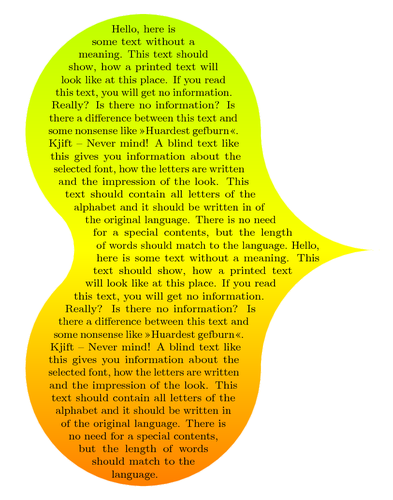
Edit and compile if you like:
% Fitting text to a shape
% Author: Paul Gaborit
\documentclass{article}
\usepackage[english]{babel}
\usepackage{blindtext}
\usepackage[T1]{fontenc}
\usepackage{shapepar}
\usepackage{microtype}
\usepackage{tikz}
\usepackage[active,tightpage]{preview}
\PreviewEnvironment{tikzpicture}
\setlength\PreviewBorder{10pt}%
\usetikzlibrary{calc,fit,intersections}
\def\shapeparnodeaccuracy{2}
\newcommand\shapeparnode[6][]{
% 6 parameters:
% style for node (default:empty),
% h margin, v margin, left path, right path, text (just one paragraph!)
% name left and right paths and compute there bounding boxes
\begin{scope}[local bounding box=leftbb]
\path[name path global=left, xshift=#2] #4;
\end{scope}
\node[inner ysep=-#3, inner xsep=0pt, fit=(leftbb)](leftbb){};
\begin{scope}[local bounding box=rightbb]
\path[name path global=right, xshift=-#2] #5;
\end{scope}
\node[inner ysep=-#3, inner xsep=0pt, fit=(rightbb)](rightbb){};
% global bounding box
\path let
\p1=(leftbb.north west), \p2=(leftbb.south west),
\p3=(rightbb.north east), \p4=(rightbb.south east)
in
\pgfextra{
\pgfmathsetmacro{\ymin}{(\y1 < \y3) ? \y1 : \y3}
\pgfmathsetmacro{\ymax}{(\y2 > \y4) ? \y2 : \y4}
\typeout{ymin \ymin}
\typeout{ymax \ymax}
} node[inner sep=0, fit={(\x1,\ymin pt)(\x3,\ymax pt)}](mybb){};
% compute nb steps
\path let \p1=(mybb.north), \p2=(mybb.south) in
\pgfextra{
\pgfmathsetmacro{\fnthght}{1em/\shapeparnodeaccuracy}
\pgfmathtruncatemacro{\nbsteps}{(\y1-\y2)/\fnthght}
\xdef\nbsteps{\nbsteps}
\typeout{nb steps \nbsteps}
};
% horizontal references
\path (mybb.north) -- (mybb.south)
\foreach \cnt in {0, 1, ..., \nbsteps}{
\pgfextra{\pgfmathsetmacro{\pos}{\cnt/\nbsteps}}
coordinate[pos=\pos] (ref \cnt)
};
% left and right boundaries coordinates
\foreach \cnt in {0, 1, ..., \nbsteps}{
% an horizontal line from left to right
\path[name path=ltor]
(mybb.west |- ref \cnt) -- (mybb.east |- ref \cnt);
% same line from right to left
\path[name path=rtol]
(mybb.east |- ref \cnt) -- (mybb.west |- ref \cnt);
% left boundary
\path[name intersections={of=rtol and left, by={l \cnt}, sort by=rtol}];
% right boundary
\path[name intersections={of=ltor and right, by={r \cnt}, sort by=ltor}];
}
% start point (and initial value of boundshape)
\path let \p1=(l 0) in
\pgfextra{
\pgfmathsetmacro{\xstart}{\x1}
\xdef\boundshape{{0}{0}b{\xstart}}
\xdef\xmin{\xstart}
\xdef\xmax{\xstart}
};
% top and bottom
\path let \p1=(l 0), \p2=(l \nbsteps) in
\pgfextra{
\pgfmathsetmacro{\ystart}{\y1}\xdef\ystart{\ystart}
\pgfmathsetmacro{\yending}{\y2}\xdef\yending{\yending}
};
% incremental definition of boundshape
\foreach \cnt in {0, 1, ..., \nbsteps}{
\path let \p1=(l \cnt), \p2=(r \cnt) in
\pgfextra{
\pgfmathsetmacro{\start}{\x1}
\pgfmathsetmacro{\len}{\x2-\x1}
\pgfmathsetmacro{\ypos}{\cnt/\nbsteps*(\ystart - \yending)}
{\let\\=\relax \xdef\boundshape{\boundshape\\{\ypos}t{\start}{\len}}}
\pgfmathsetmacro{\xmin}{(\xmin < \start) ? \xmin : \start}
\xdef\xmin{\xmin}
\pgfmathsetmacro{\xmax}{(\xmax > \start + \len) ? \xmax : \start + \len}
\xdef\xmax{\xmax}
};
}
% draw the node with text in a shapepar
\pgfmathsetmacro{\ymax}{\ystart - \yending}
{\let\\=\relax \xdef\boundshape{\boundshape\\{\ymax}e{0}}}
\node[#1, text width=\xmax pt - \xmin pt, align=flush left,
anchor=north west, inner sep=0]
at (mybb.north west -| \xmin pt, 0)
{\Shapepar[1pt]{\boundshape}#6\par};
}
\begin{document}%
\begin{tikzpicture}
\begin{scope}[yshift=-22cm] % third example
\footnotesize
\def\radius{3.1}
\def\pathone{(3,0)
arc(90:225:\radius)
arc (45:-45:\radius/2.415)
arc(135:270:\radius)}
\def\pathtwo{(3,-4*\radius)
arc(-90:0:\radius)
arc(180:90:\radius)
arc(270:180:\radius)
arc(0:90:\radius)}
\fill[top color=lime, bottom color=orange, middle color=yellow, draw=white]
\pathone -- \pathtwo -- cycle;
\shapeparnode[text=black, font=\footnotesize]
{2em}{1em}{\pathone}{\pathtwo}{\blindtext[2]}%
%\draw[orange] \pathone;
%\draw[orange] \pathtwo;
\end{scope}
\end{tikzpicture}
\end{document}
Click to download: text-shape.tex • text-shape.pdf
Open in Overleaf: text-shape.tex


