An example of how to create simple schematic symbols using paths and macros. The example also shows how the symbols can be combined with the signalflow library by Karlheinz Ochs. For a general circuit library this should be done by creating custom node shapes. However, that would require a lot more work.
Author: Shengshan Cui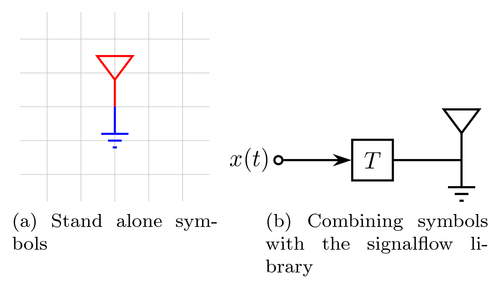
Edit and compile if you like:
% Simple circuit schematics symbols
% Author: Shengshan Cui
\documentclass{article}
\usepackage{tikz}
\usepackage{subfig}
\usepackage{signalflowdiagram}
% Define two simple circuit schematics symbols
\def\antenna{%
-- +(0mm,4.0mm) -- +(2.625mm,7.5mm) -- +(-2.625mm,7.5mm) -- +(0mm,4.0mm)
}
\def\ground{%
-- +(0mm,-4.0mm) {
[yshift=-4mm]
+(-2mm,0mm) -- +(2mm,0mm)
+(-1mm,-1mm) -- +(1mm,-1mm)
+(-0.3mm,-2mm) -- +(0.3mm,-2mm)
}
}
\begin{document}
\begin{figure}
\centering
\subfloat[Stand alone symbols]{
\begin{tikzpicture}
\draw[step=.5cm,black!25,very thin] (-1.4,-1.4) grid (1.4,1.4);
\draw[color=red,thick] (0,0) \antenna;
\draw[color=blue,thick] (0,0) \ground;
\end{tikzpicture}
}\qquad
\subfloat[Combining symbols with the signalflow library]{
\begin{tikzpicture}
\node[input] (in) {$x(t)$};
\node[delay] (del) [right from=in] {$T$};
\node[coordinate] (out) [right from=del] {};
% signal paths
\path[r>] (in) -- (del);
\path[r] (del) -- (out) \antenna \ground;
\end{tikzpicture}
}
\end{figure}
\end{document}Click to download: simple-circuit-schematics-symbols.tex • simple-circuit-schematics-symbols.pdf
Open in Overleaf: simple-circuit-schematics-symbols.tex


