The 'Framed' package implements not only environments to add a frame/shade to any paragraph, allowing page breaks in the contents. It also provides mechanisms for designing your own frames.
In this example, I show how tikz can be combined with framed to draw arbitrary shapes around framed paragraphs, even with different style for the borders which happen at page boundaries.
In this case, a 'parchment' environment is created which adds a shadow to the paragraph, whose borders are not straigh, but slightly random, simulating the irregular edges of a parchment. If the paragraph is broken across pages, the 'broken' edge is slightly more random and pale, as if the paper was torn.
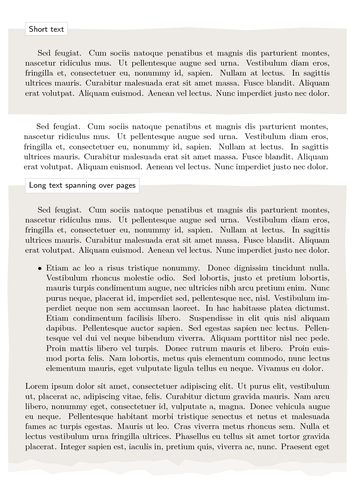
Edit and compile if you like:
% Nice shaded/framed paragraphs using tikz and framed
% Author: Jose Luis Diaz
\documentclass[a5paper]{article}
\usepackage{lipsum} % To generate test text
\usepackage{framed}
\usepackage{tikz}
\usepackage[margin=1cm]{geometry}% for screen preview
\usetikzlibrary{decorations.pathmorphing,calc}
\pgfmathsetseed{1} % To have predictable results
% Define a background layer, in which the parchment shape is drawn
\pgfdeclarelayer{background}
\pgfsetlayers{background,main}
% define styles for the normal border and the torn border
\tikzset{
normal border/.style={orange!30!black!10, decorate,
decoration={random steps, segment length=2.5cm, amplitude=.7mm}},
torn border/.style={orange!30!black!5, decorate,
decoration={random steps, segment length=.5cm, amplitude=1.7mm}}}
% Macro to draw the shape behind the text, when it fits completly in the
% page
\def\parchmentframe#1{
\tikz{
\node[inner sep=2em] (A) {#1}; % Draw the text of the node
\begin{pgfonlayer}{background} % Draw the shape behind
\fill[normal border]
(A.south east) -- (A.south west) --
(A.north west) -- (A.north east) -- cycle;
\end{pgfonlayer}}}
% Macro to draw the shape, when the text will continue in next page
\def\parchmentframetop#1{
\tikz{
\node[inner sep=2em] (A) {#1}; % Draw the text of the node
\begin{pgfonlayer}{background}
\fill[normal border] % Draw the ``complete shape'' behind
(A.south east) -- (A.south west) --
(A.north west) -- (A.north east) -- cycle;
\fill[torn border] % Add the torn lower border
($(A.south east)-(0,.2)$) -- ($(A.south west)-(0,.2)$) --
($(A.south west)+(0,.2)$) -- ($(A.south east)+(0,.2)$) -- cycle;
\end{pgfonlayer}}}
% Macro to draw the shape, when the text continues from previous page
\def\parchmentframebottom#1{
\tikz{
\node[inner sep=2em] (A) {#1}; % Draw the text of the node
\begin{pgfonlayer}{background}
\fill[normal border] % Draw the ``complete shape'' behind
(A.south east) -- (A.south west) --
(A.north west) -- (A.north east) -- cycle;
\fill[torn border] % Add the torn upper border
($(A.north east)-(0,.2)$) -- ($(A.north west)-(0,.2)$) --
($(A.north west)+(0,.2)$) -- ($(A.north east)+(0,.2)$) -- cycle;
\end{pgfonlayer}}}
% Macro to draw the shape, when both the text continues from previous page
% and it will continue in next page
\def\parchmentframemiddle#1{
\tikz{
\node[inner sep=2em] (A) {#1}; % Draw the text of the node
\begin{pgfonlayer}{background}
\fill[normal border] % Draw the ``complete shape'' behind
(A.south east) -- (A.south west) --
(A.north west) -- (A.north east) -- cycle;
\fill[torn border] % Add the torn lower border
($(A.south east)-(0,.2)$) -- ($(A.south west)-(0,.2)$) --
($(A.south west)+(0,.2)$) -- ($(A.south east)+(0,.2)$) -- cycle;
\fill[torn border] % Add the torn upper border
($(A.north east)-(0,.2)$) -- ($(A.north west)-(0,.2)$) --
($(A.north west)+(0,.2)$) -- ($(A.north east)+(0,.2)$) -- cycle;
\end{pgfonlayer}}}
% Define the environment which puts the frame
% In this case, the environment also accepts an argument with an optional
% title (which defaults to ``Example'', which is typeset in a box overlaid
% on the top border
\newenvironment{parchment}[1][Example]{%
\def\FrameCommand{\parchmentframe}%
\def\FirstFrameCommand{\parchmentframetop}%
\def\LastFrameCommand{\parchmentframebottom}%
\def\MidFrameCommand{\parchmentframemiddle}%
\vskip\baselineskip
\MakeFramed {\FrameRestore}
\noindent\tikz\node[inner sep=1ex, draw=black!20,fill=white,
anchor=west, overlay] at (0em, 2em) {\sffamily#1};\par}%
{\endMakeFramed}
% Main document, example of usage
\pagestyle{empty}
\begin{document}
\begin{parchment}[Short text]
\lipsum[11]
\end{parchment}
\lipsum[11]
\begin{parchment}[Long text spanning over pages]
\lipsum[11]
\begin{itemize}
\item \lipsum[14]
\end{itemize}
\lipsum
\end{parchment}
\end{document}
Click to download: framed-tikz.tex • framed-tikz.pdf
Open in Overleaf: framed-tikz.tex


