In the current version of PGF there is a small, undocumented library for 3D drawings. This example shows how you can use it to draw simple, but effective 3D-illustrations.
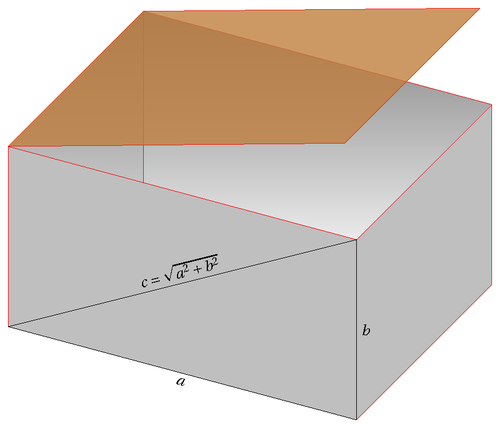
Edit and compile if you like:
% Author : Alain Matthes
% Encoding : UTF8
% Engine : PDFLaTeX
% from http://www.fauskes.net/media/code/blend2sketch/img/boxann.png
\documentclass[]{article}
\usepackage[utf8]{inputenc}
\usepackage{fullpage}
\usepackage{fourier}
\usepackage{tikz}
\usepackage[active,tightpage]{preview}
\PreviewEnvironment{tikzpicture}
\setlength\PreviewBorder{5pt}%
\usetikzlibrary{calc,3d}
\begin{document}
\thispagestyle{empty}
\begin{center}
\begin{tikzpicture}[x = {(-0.5cm,-0.5cm)},
y = {(0.9659cm,-0.25882cm)},
z = {(0cm,1cm)},
scale = 2,
color = {lightgray}]
% style of faces
\tikzset{facestyle/.style={fill=lightgray,draw=red,very thin,line join=round}}
% face "back"
\begin{scope}[canvas is zy plane at x=0]
\path[facestyle,shade] (0,0) rectangle (2,4);
\end{scope}
% face "left"
\begin{scope}[canvas is zx plane at y=0]
\path[facestyle,shade] (0,0) rectangle (2,3);
\end{scope}
% face "front"
\begin{scope}[canvas is zy plane at x=3]
\path[facestyle] (0,0) rectangle (2,4);
\end{scope}
% face "right"
\begin{scope}[canvas is zx plane at y=4]
\path[facestyle] (0,0) rectangle (2,3);
\end{scope}
% face "up"
\draw[fill=brown,draw=red,opacity=.8,very thin,line join=round]
(0,0,2) --
(3,0,2) --
(3,{4*cos(15)},{4*sin(15)+2}) --
(0,{4*cos(15)},{4*sin(15)+2}) --cycle ;
% labels
\draw[very thin,black,line join=round]
(3,0,0) -- node [sloped,below] {$a$}
(3,4,0) -- node [right] {$b $}
(3,4,2) -- node [sloped,above] {$c=\sqrt{a^2+b^2}$}
(3,0,0);
\end{tikzpicture}
\end{center}
\end{document}
Click to download: annotated-3d-box.tex • annotated-3d-box.pdf
Open in Overleaf: annotated-3d-box.tex


