The tkz-berge package is a set of convenient macros for drawing typical textbook graphs. It is built on top of TikZ' node and edge constructs, but adds several shortcuts for placing, arranging and connecting vertices. Visit the package's home page to see more examples.
Documentation only available in French. However, the code and the numerous examples speak for themselves.
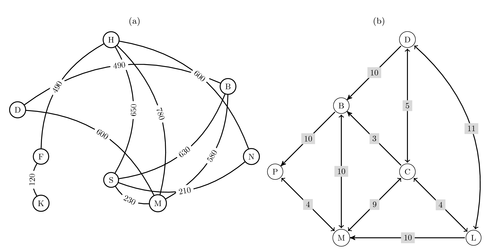
Edit and compile if you like:
% The tkz-berge graph package
% Author: Alain Matthes (http://altermundus.fr/)
\documentclass[]{article}
\usepackage{tikz}
\usepackage{tikz,fullpage}
\usetikzlibrary{arrows,%
petri,%
topaths}%
\usepackage{tkz-berge}
\usepackage[position=top]{subfig}
\begin{document}
\begin{figure}
\centering
\subfloat[]{
\begin{tikzpicture}[scale=0.75,transform shape]
\Vertex[x=0,y=0](K)
\Vertex[x=0,y=2](F)
\Vertex[x=-1,y=4](D)
\Vertex[x=3,y=7](H)
\Vertex[x=8,y=5](B)
\Vertex[x=9,y=2](N)
\Vertex[x=5,y=0](M)
\Vertex[x=3,y=1](S)
\tikzstyle{LabelStyle}=[fill=white,sloped]
\tikzstyle{EdgeStyle}=[bend left]
\Edge[label=$120$](K)(F)
\Edge[label=$650$](H)(S)
\Edge[label=$780$](H)(M)
\Edge[label=$490$](D)(B)
\Edge[label=$600$](D)(M)
\Edge[label=$580$](B)(M)
\Edge[label=$600$](H)(N)
\Edge[label=$490$](F)(H)
\tikzstyle{EdgeStyle}=[bend right]
\Edge[label=$630$](S)(B)
\Edge[label=$210$](S)(N)
\Edge[label=$230$](S)(M)
\end{tikzpicture}
}
\subfloat[]{
\begin{tikzpicture}[scale=0.75,transform shape]
\tikzstyle{every node}=[node distance = 4cm,%
bend angle = 45,%
fill = gray!30]
\Vertex(P)
\NOEA{P}(B)
\SOEA{P}(M)
\NOEA{B}(D)
\SOEA{B}(C)
\SOEA{C}(L)
\tikzstyle{EdgeStyle}=[pre and post]
\Edge[label=$4$](P)(M)
\Edge[label=$9$](C)(M)
\Edge[label=$4$](C)(L)
\Edge[label=$5$](C)(D)
\Edge[label=$10$](B)(M)
\tikzstyle{EdgeStyle}=[pre and post,bend right]
\Edge[label=$11$](L)(D)
\tikzstyle{EdgeStyle}=[post]
\Edge[label=$3$](C)(B)
\Edge[label=$10$](D)(B)
\Edge[label=$10$](L)(M)
\Edge[label=$10$](B)(P)
\end{tikzpicture}
}
\end{figure}
\end{document}
Click to download: tkz-berge.tex • tkz-berge.pdf
Open in Overleaf: tkz-berge.tex


