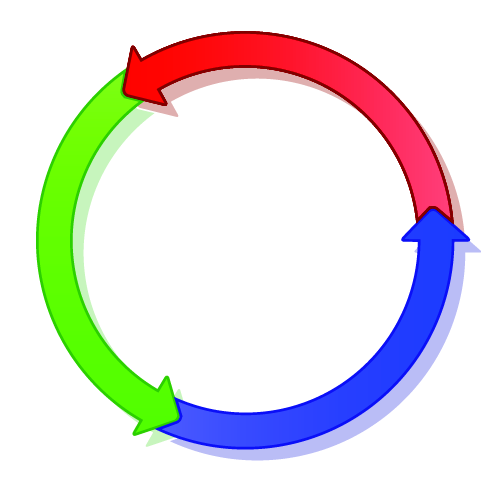
Edit and compile if you like:
% Overlapping arrows
% Author: Elena Botoeva
\documentclass{article}
\usepackage[margin=0.3cm, paperwidth=3.3cm, paperheight=3.3cm]{geometry}
\usepackage{tikz}
\usetikzlibrary{shadows}
\definecolor{darkblue}{rgb}{0.2,0.2,0.6}
\definecolor{darkred}{rgb}{0.6,0.1,0.1}
\definecolor{darkgreen}{rgb}{0.2,0.6,0.2}
\def\arrow{
(10.75:1.1) -- (6.5:1) arc (6.25:120:1) [rounded corners=0.5] --
(120:0.9) [rounded corners=1] -- (130:1.1) [rounded corners=0.5] --
(120:1.3) [sharp corners] -- (120:1.2) arc (120:5.25:1.2)
[rounded corners=1] -- (10.75:1.1) -- (6.5:1) -- cycle
}
\tikzset{
ashadow/.style={opacity=.25, shadow xshift=0.07, shadow yshift=-0.07},
}
\def\arrows[#1]{
\begin{scope}[scale=#1]
\draw[color=darkred, %
drop shadow={ashadow, color=red!60!black}] \arrow;
\draw[color=darkgreen, bottom color=green!90!black, top color=green!60, %
drop shadow={ashadow, color=green!60!black}] [rotate=120] \arrow;
\draw[color=darkblue, right color=blue, left color=blue!60, %
drop shadow={ashadow, color=blue!60!black}] [rotate=240] \arrow;
% to hide the green shadow
\draw[color=darkred, left color=red, right color=red!60] \arrow;
\end{scope}
}
\begin{document}
\thispagestyle{empty}
\begin{center}
\begin{tikzpicture}
\arrows[1];
\end{tikzpicture}
\end{center}
\end{document}Click to download: overlapping-arrows.tex • overlapping-arrows.pdf
Open in Overleaf: overlapping-arrows.tex


