A code to generate a membrane-like surface with some curvature and randomness to the "molecules" constituting the surface.
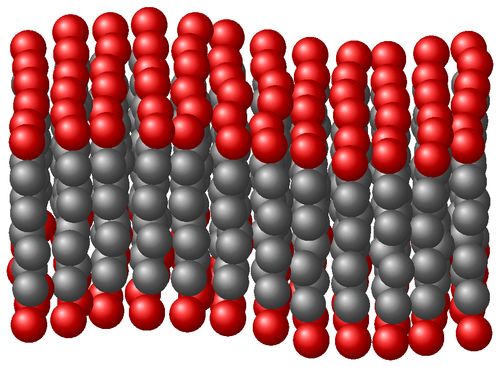
Edit and compile if you like:
% Membrane-like surface
% Author: Yotam Avital
\documentclass{article}
\usepackage{tikz}
\usepackage[active,tightpage]{preview}
\PreviewEnvironment{tikzpicture}
\setlength\PreviewBorder{5pt}%
\begin{document}
\begin{tikzpicture}
\def\nuPi{3.1459265}
\foreach \i in {11,10,...,0}{% This one doesn't matter
\foreach \j in {5,4,...,0}{% This will crate a membrane
% with the front lipids visible
% top layer
\pgfmathsetmacro{\dx}{rand*0.1}% A random variance in the x coordinate
\pgfmathsetmacro{\dy}{rand*0.1}% A random variance in the y coordinate,
% gives a hight fill to the lipid
\pgfmathsetmacro{\rot}{rand*0.1}% A random variance in the
% molecule orientation
\shade[ball color=red] ({\i+\dx+\rot},{0.5*\j+\dy+0.4*sin(\i*\nuPi*10)}) circle(0.45);
\shade[ball color=gray] (\i+\dx,{0.5*\j+\dy+0.4*sin(\i*\nuPi*10)-0.9}) circle(0.45);
\shade[ball color=gray] (\i+\dx-\rot,{0.5*\j+\dy+0.4*sin(\i*\nuPi*10)-1.8}) circle(0.45);
% bottom layer
\pgfmathsetmacro{\dx}{rand*0.1}
\pgfmathsetmacro{\dy}{rand*0.1}
\pgfmathsetmacro{\rot}{rand*0.1}
\shade[ball color=gray] (\i+\dx+\rot,{0.5*\j+\dy+0.4*sin(\i*\nuPi*10)-2.8}) circle(0.45);
\shade[ball color=gray] (\i+\dx,{0.5*\j+\dy+0.4*sin(\i*\nuPi*10)-3.7}) circle(0.45);
\shade[ball color=red] (\i+\dx-\rot,{0.5*\j+\dy+0.4*sin(\i*\nuPi*10)-4.6}) circle(0.45);
}
}
\end{tikzpicture}
\end{document}
Click to download: membrane-surface.tex • membrane-surface.pdf
Open in Overleaf: membrane-surface.tex


