GL sticks provide an easy method to perform multiplications and divisions: just read the result...
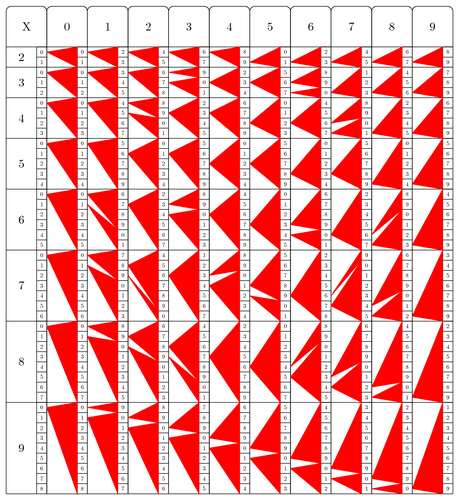
Edit and compile if you like:
% Genaille and Lucas sticks for multiplication and division
% Author : Arnaud Lefebvre (IREM Rouen)
% GL sticks provide an easy method to perform multiplications
% and divisions: just read the result...
\documentclass{article}
\usepackage{tikz}
\usepackage[active,tightpage]{preview}
\PreviewEnvironment{tikzpicture}
\setlength\PreviewBorder{5pt}%
%-----------------------------------------------
% environment for drawing sticks
% an option of the form scale=VALUE can be given
%------------------------------------------------
\newenvironment{sticks}[1][scale=.6]
{\begin{tikzpicture}[#1]\def\W{0}\def\WS{0}}
{\end{tikzpicture}}
%------------------------------------------------------------
% \stickME draws an empty multiplication stick
%------------------------------------------------------------
\newcommand{\stickME}{%
\begin{scope}[xshift=\W cm]
\pgfmathparse{\W+2}
\global\let\W\pgfmathresult
\draw [black,rounded corners] (2,0) -- (2,24) -- (0,24) -- (0,0);
\draw (0,0) -- (2,0);
\foreach \x in {.5,1,...,22} {
\draw (1.5,\x) -- (2,\x);
}
\draw (1.5,0) -- (1.5,22);
\foreach \x in {4.5,8.5,12,15,17.5,19.5,21,22} {
\draw (0,\x) -- (2,\x);
}
\end{scope}
}
%--------------------------------------------------------
% \stickDE draws an empty division stick
%--------------------------------------------------------
\newcommand{\stickDE}{%
\begin{scope}[xshift=\W cm]
\pgfmathparse{\W+2}
\global\let\W\pgfmathresult
\draw [black,rounded corners] (2,0) -- (2,24) -- (0,24) -- (0,0);
\draw (0,0) -- (2,0);
\foreach \x in {.5,1,...,22} {
\draw (0,\x) -- (.5,\x);
}
\draw (.5,0) -- (.5,22);
\foreach \x in {4.5,8.5,12,15,17.5,19.5,21,22} {
\draw (0,\x) -- (2,\x);
}
\end{scope}
}
%-------------------------------------------------------------
% \drawX draws the special X stick
%-------------------------------------------------------------
\newcommand{\stickX}{%
\stickME
\begin{scope}[xshift=\WS cm]
\pgfmathparse{\WS+2}
\global\let\WS\pgfmathresult
\node at (1,23) {X};
\pgfmathparse{21.75}
\global\let\z\pgfmathresult
\pgfmathparse{21.5}
\global\let\w\pgfmathresult
\foreach \x in {2,3,4,5,6,7,8,9} {
\node at (.75,\w) {\x};
\pgfmathparse{\w-.75-.5*(\x-1)}
\global\let\w\pgfmathresult
\pgfmathparse{\x-1}
\foreach \y in {0,...,\pgfmathresult} {
\node[scale=.5] at (1.75,\z){\y};
\pgfmathparse{-0.5+\z}
\global\let\z\pgfmathresult
}
}
\end{scope}
}
%-----------------------------------------------
% \stickR draws the special R stick
%-----------------------------------------------
\newcommand{\stickR}{%
\stickDE
\begin{scope}[xshift=\WS cm]
\pgfmathparse{\WS+2}
\global\let\WS\pgfmathresult
\node at (1,23) {R};
\pgfmathparse{21.75}
\global\let\z\pgfmathresult
\pgfmathparse{21.5}
\global\let\w\pgfmathresult
\foreach \x in {2,3,4,5,6,7,8,9} {
\node at (1.25,\w) {\x};
\pgfmathparse{\w-.75-.5*(\x-1)}
\global\let\w\pgfmathresult
\pgfmathparse{\x-1}
\foreach \y in {0,...,\pgfmathresult} {
\node[scale=.5] at (.25,\z){\y};
\pgfmathparse{-0.5+\z}
\global\let\z\pgfmathresult
}
}
\end{scope}
}
%------------------------------------------------------------------
% \stickM draws the stick of a multiplication table
% #1 is the number of the table: value between 0 and 9
% #2 is the color of the triangles
%------------------------------------------------------------------
\newcommand{\stickM}[2]{%
\stickME
\begin{scope}[xshift=\WS cm]
\pgfmathparse{\WS+2}
\global\let\WS\pgfmathresult
\node at (1,23) {#1};
\pgfmathparse{21.75}
\global\let\z\pgfmathresult
\pgfmathparse{21.75}
\global\let\w\pgfmathresult
\foreach \x in {2,3,4,5,6,7,8,9} {
\pgfmathparse{\x-1}
\foreach \y in {0,...,\pgfmathresult} {
\pgfmathmod{#1*\x+\y}{10}
\pgfmathtruncatemacro\u\pgfmathresult
\pgfmathtruncatemacro\d{(#1*\x+\y)/10}
\node[scale=.5] at (1.75,\z){\u};
\pgfmathparse{\z+.25}
\let\a\pgfmathresult
\pgfmathparse{\w-.5*\d}
\let\b\pgfmathresult
\pgfmathparse{\z-.25}
\let\c\pgfmathresult
\draw[color=#2, fill=#2, thin] (0,\b) -- (1.5,\a) -- (1.5,\c) -- (0,\b);
\pgfmathparse{-0.5+\z}
\global\let\z\pgfmathresult
}
\pgfmathparse{\w-\x*.5}
\global\let\w\pgfmathresult
}
\end{scope}
}
%------------------------------------------------------------
% \stickD draws the stick of a division table
% #1 is the number of the table: value between 0 and 9
% #2 is the color of the lines
%------------------------------------------------------------
\newcommand{\stickD}[2]{%
\stickDE
\begin{scope}[xshift=\WS cm]
\pgfmathparse{\WS+2}
\global\let\WS\pgfmathresult
\node at (1,23) {#1};
\pgfmathparse{21.75}
\global\let\z\pgfmathresult
\pgfmathparse{21.75}
\global\let\w\pgfmathresult
\foreach \x in {2,3,4,5,6,7,8,9} {
\pgfmathparse{\x-1}
\foreach \y in {0,...,\pgfmathresult} {
\pgfmathtruncatemacro\q{(#1+10*\y)/\x}
\node[scale=.5] at (.25,\z){\q};
\pgfmathmod{#1+10*\y}{\x}
\pgfmathparse{\w-.5*\pgfmathresult}
\let\r\pgfmathresult
\draw[color=#2] (.5,\z) -- (2,\r);
\pgfmathparse{-0.5+\z}
\global\let\z\pgfmathresult
}
\pgfmathparse{\w-\x*.5}
\global\let\w\pgfmathresult
}
\end{scope}
}
\begin{document}
\pagestyle{empty}
% starting sticks environment
\begin{sticks}
% drawing the special X stick
\stickX
% drawing the muliplication tables sticks in red
\stickM{0}{red}
\stickM{1}{red}
\stickM{2}{red}
\stickM{3}{red}
\stickM{4}{red}
\stickM{5}{red}
\stickM{6}{red}
\stickM{7}{red}
\stickM{8}{red}
\stickM{9}{red}
\end{sticks}
% starting sticks environment
\begin{sticks}
% drawing the division tables sticks in red
\stickD{0}{red}
\stickD{1}{red}
\stickD{2}{red}
\stickD{3}{red}
\stickD{4}{red}
\stickD{5}{red}
\stickD{6}{red}
\stickD{7}{red}
\stickD{8}{red}
\stickD{9}{red}
% drawing the special R stick
\stickR
\end{sticks}
\end{document}
Click to download: genaille-and-lucas-sticks.tex • genaille-and-lucas-sticks.pdf
Open in Overleaf: genaille-and-lucas-sticks.tex


