Version 1.09 of PGF/TikZ added a library for drawing mindmaps. Here's an example from the manual.
Author: Till Tantau Source: The PGF/TikZ manual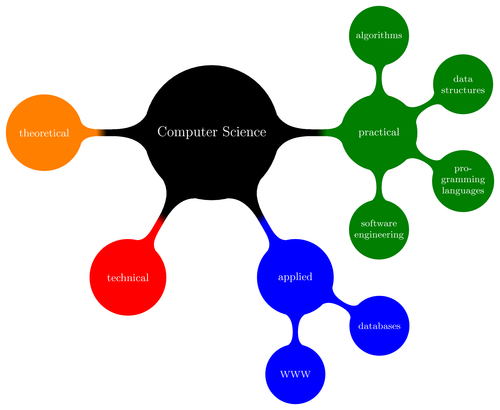
Edit and compile if you like:
% Author: Till Tantau
% Source: The PGF/TikZ manual
\documentclass{article}
\usepackage{tikz}
\usetikzlibrary{mindmap}
\begin{document}
\pagestyle{empty}
\begin{tikzpicture}
\path[mindmap,concept color=black,text=white]
node[concept] {Computer Science}
[clockwise from=0]
child[concept color=green!50!black] {
node[concept] {practical}
[clockwise from=90]
child { node[concept] {algorithms} }
child { node[concept] {data structures} }
child { node[concept] {pro\-gramming languages} }
child { node[concept] {software engineer\-ing} }
}
child[concept color=blue] {
node[concept] {applied}
[clockwise from=-30]
child { node[concept] {databases} }
child { node[concept] {WWW} }
}
child[concept color=red] { node[concept] {technical} }
child[concept color=orange] { node[concept] {theoretical} };
\end{tikzpicture}\end{document}
Click to download: computer-science-mindmap.tex • computer-science-mindmap.pdf
Open in Overleaf: computer-science-mindmap.tex


