This example shows how to add a glass to magnify a special part of a pictures. It makes use of the new spy library, so you'll need a recent TikZ version [1] to compile it.
It was created by Dennis Heidsiek [2], based on the example [3], inspired by a sketch in [4].
- [1] http://www.texample.net/tikz/builds/
- [2] http://www.google.com/profiles/Dennis.Heidsiek
- [3] http://www.texample.net/tikz/examples/venn-diagram/
- [4] http://wiki.the-big-bang-theory.com/wiki/Psychic_Vortex
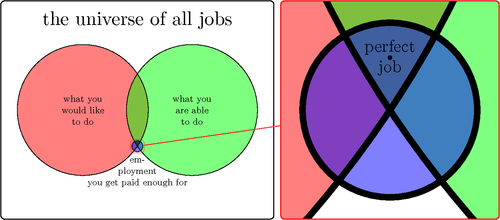
Edit and compile if you like:
% Venn diagram with magnifier
% Author: Dennis Heidsiek
\documentclass{minimal}
\usepackage{tikz}
\usetikzlibrary{spy}
\usepackage[active,tightpage]{preview}
\PreviewEnvironment{tikzpicture}
\begin{document}
\pagestyle{empty}
% First, we define three circles:
\def\firstcircle{(-2,0) circle (2.4)}
\def\secondcircle{(2,0) circle (2.4)}
\pgfmathparse{-(2.4^2-2^2)^0.5} % by pythagoras
\let\h\pgfmathresult % shortcut for further use
\def\thirdcircle{(0,\h) circle (0.2cm)}
\begin{tikzpicture}
% Let's draw the scene (to magnify):
\begin{scope}[spy using outlines=
{magnification=16, size=8cm, connect spies, rounded corners}]
% the boarder:
\draw[thick, rounded corners] (-5,-4) rectangle (5,4);
\draw (0,3.3) node[scale=2] {the universe of all jobs};
% The transparency:
\begin{scope}[fill opacity=0.5]
\fill[red] \firstcircle;
\fill[green] \secondcircle;
\fill[blue] \thirdcircle;
\end{scope}
% letterings and missing pieces:
\draw[align=center] \firstcircle node {what you\\would like\\to do};
\draw[align=center] \secondcircle node {what you\\are able\\to do};
\draw \thirdcircle
(0,-2.3) node[align=center] {em-\\ployment\\you get paid enough for};
\fill (0,\h+0.12) circle (0.005)
node[scale=0.11, align=center] {perfect\\job};
% now we can draw the magnifying glass:
\spy [red] on (0,\h) in node [left] at (13.25,0);
\end{scope}
\end{tikzpicture}
\end{document}Click to download: venn-diagram-with-magnifier.tex • venn-diagram-with-magnifier.pdf
Open in Overleaf: venn-diagram-with-magnifier.tex


