This document contains the definition of two commands to include Yellow notes in the margin of a page.
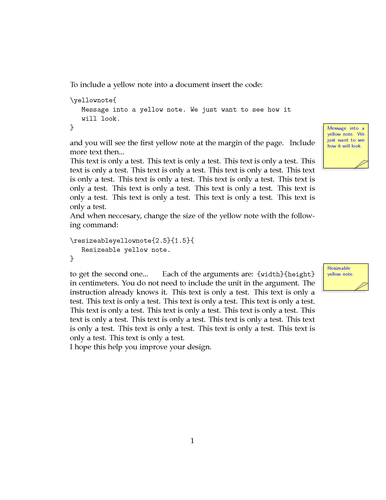
Edit and compile if you like:
%
%
% Author:
% Efraín Soto Apolinar.
% http://www.aprendematematicas.org/
%
% This document contains the definition of
% two commands to include Yellow notes in
% the margin of a page.
%
\documentclass[12pt]{article}
\usepackage{color}
\usepackage{tikz}
\usepackage{calc}
\setlength{\parskip}{0ex}
\setlength{\parindent}{0ex}
\newlength{\yellownotewidth}
\setlength{\yellownotewidth}{2.5cm}
\newlength{\yellownoteheight}
\setlength{\yellownoteheight}{2.5cm}
% - - - - - - - - - - - -
% Yellow note...
% - - - - - - - - - - - -
\newcommand{\yellownote}[1]{
\marginpar{
\vspace{-0.5\yellownoteheight}
\begin{center}
\begin{tikzpicture}
\draw[white,fill=gray!25,opacity=0.75,shift={(-0.125,-0.125)}]
(0,0) rectangle (\yellownotewidth,\yellownoteheight);
\draw[fill=yellow!35] (0,0) rectangle (\yellownotewidth,\yellownoteheight);
\draw[opacity=0.45,fill=gray!50] (0.7\yellownotewidth,0) --
(0.9\yellownotewidth,0.45) -- (\yellownotewidth,0.4) -- cycle;
\node[blue,below] at (0.5\yellownotewidth,\yellownoteheight) {
\begin{minipage}{\yellownotewidth-1em}
\scriptsize\sf#1
\end{minipage}
};
\end{tikzpicture}
\end{center}
\vspace{0.5\yellownoteheight}
}
}
% - - - - - - - - - - - -
% Resizeable - Yellow note...
% - - - - - - - - - - - -
\newcommand{\resizeableyellownote}[3]{
\setlength{\yellownotewidth}{#1cm}
\setlength{\yellownoteheight}{#2cm}
\marginpar{
\vspace{-0.5\yellownoteheight}
\begin{center}
\begin{tikzpicture}
\draw[white,fill=gray!25,opacity=0.75,shift={(-0.125,-0.125)}]
(0,0) rectangle (\yellownotewidth,\yellownoteheight);
\draw[fill=yellow!35] (0,0) rectangle (\yellownotewidth,\yellownoteheight);
\draw[opacity=0.45,fill=gray!50] (0.7\yellownotewidth,0) --
(0.9\yellownotewidth,0.45) -- (\yellownotewidth,0.4) -- cycle;
\node[blue,below] at (0.5\yellownotewidth,\yellownoteheight) {
\begin{minipage}{\yellownotewidth-1em}
\scriptsize\sf#3
\end{minipage}
};
\end{tikzpicture}
\end{center}
\vspace{0.5\yellownoteheight}
}
}
%
% Fonts
%
\usepackage{slantsc}
\usepackage[sc]{mathpazo}
%
%
%
\begin{document}
%
%
%
To include a yellow note into a document insert the
code:
\begin{verbatim}
\yellownote{
Message into a yellow note. We just want to see how it
will look.
}
\end{verbatim}
and you will see the first yellow note at the
margin of the page.
\yellownote{
Message into a yellow note. We just want to see how it
will look.
}
Include more text then...
This text is only a test. This text is only a test.
This text is only a test. This text is only a test.
This text is only a test. This text is only a test.
This text is only a test. This text is only a test.
This text is only a test. This text is only a test.
This text is only a test. This text is only a test.
This text is only a test. This text is only a test.
This text is only a test. This text is only a test.
And when neccesary, change the size of the yellow note
with the following command:
\begin{verbatim}
\resizeableyellownote{2.5}{1.5}{
Resizeable yellow note.
}
\end{verbatim}
to get the second one...
\resizeableyellownote{2.5}{1.5}{Resizeable yellow note.}
Each of the arguments are: \verb|{width}{height}|
in centimeters. You do not need to include the
unit in the argument. The instruction already
knows it.
This text is only a test. This text is only a test.
This text is only a test. This text is only a test.
This text is only a test. This text is only a test.
This text is only a test. This text is only a test.
This text is only a test. This text is only a test.
This text is only a test. This text is only a test.
This text is only a test. This text is only a test.
This text is only a test. This text is only a test.
I hope this help you improve your design.
\end{document}
Click to download: yellow-notes.tex • yellow-notes.pdf
Open in Overleaf: yellow-notes.tex


