An example on how to customize node shapes. Creating new shapes is not trivial, and requires careful reading of the PGF and TikZ manual. It is also very helpful to look at the PGF source code to see how existing shapes are implemented. You can usually "borrow" most of the boiler plate code from the library.
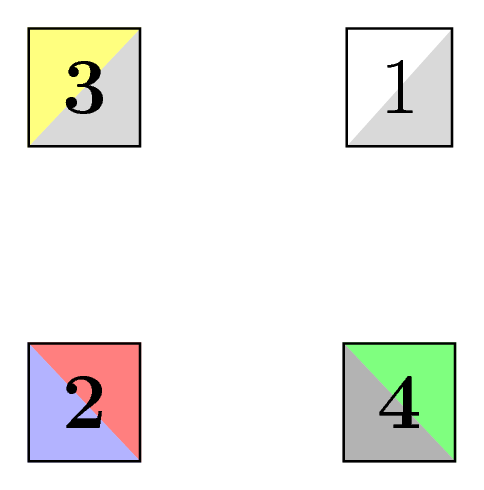
Edit and compile if you like:
% Rectangle node with diagonal fill
% Author: Mark Wibrow
\documentclass{article}
\usepackage{tikz}
\begin{document}
\makeatletter
% Shape 'rectangle with diagonal fill'
%
% Inherits everything from rectangle except the behind background path.
%
\pgfdeclareshape{rectangle with diagonal fill}
{
% This bit from \pgflibarayshapes.code.tex
\inheritsavedanchors[from=rectangle]
\inheritanchorborder[from=rectangle]
\inheritanchor[from=rectangle]{north}
\inheritanchor[from=rectangle]{north west}
\inheritanchor[from=rectangle]{north east}
\inheritanchor[from=rectangle]{center}
\inheritanchor[from=rectangle]{west}
\inheritanchor[from=rectangle]{east}
\inheritanchor[from=rectangle]{mid}
\inheritanchor[from=rectangle]{mid west}
\inheritanchor[from=rectangle]{mid east}
\inheritanchor[from=rectangle]{base}
\inheritanchor[from=rectangle]{base west}
\inheritanchor[from=rectangle]{base east}
\inheritanchor[from=rectangle]{south}
\inheritanchor[from=rectangle]{south west}
\inheritanchor[from=rectangle]{south east}
\inheritbackgroundpath[from=rectangle]
\inheritbeforebackgroundpath[from=rectangle]
\inheritbehindforegroundpath[from=rectangle]
\inheritforegroundpath[from=rectangle]
\inheritbeforeforegroundpath[from=rectangle]
% Now do the background filling.
\behindbackgroundpath{%
% \southwest and \northeast defined by rectangle, but
% (somewhat annoyingly) not \southeast and \northwest
% so use this workaround.
\pgfextractx{\pgf@xa}{\southwest}%
\pgfextracty{\pgf@ya}{\southwest}%
\pgfextractx{\pgf@xb}{\northeast}%
\pgfextracty{\pgf@yb}{\northeast}%
\ifpgf@diagonal@lefttoright
\def\pgf@diagonal@point@a{\pgfpoint{\pgf@xa}{\pgf@yb}}%
\def\pgf@diagonal@point@b{\pgfpoint{\pgf@xb}{\pgf@ya}}%
\else
\def\pgf@diagonal@point@a{\southwest}%
\def\pgf@diagonal@point@b{\northeast}%
\fi
\pgfpathmoveto{\pgf@diagonal@point@a}%
\pgfpathlineto{\northeast}%
\pgfpathlineto{\pgfpoint{\pgf@xb}{\pgf@ya}}%
\pgfpathclose
\ifpgf@diagonal@lefttoright
\color{\pgf@diagonal@top@color}%
\else
\color{\pgf@diagonal@bottom@color}%
\fi
\pgfusepath{fill}%
\pgfpathmoveto{\pgfpoint{\pgf@xa}{\pgf@yb}}%
\pgfpathlineto{\southwest}%
\pgfpathlineto{\pgf@diagonal@point@b}%
\pgfpathclose
\ifpgf@diagonal@lefttoright
\color{\pgf@diagonal@bottom@color}%
\else
\color{\pgf@diagonal@top@color}%
\fi
\pgfusepath{fill}%
}
}
\newif\ifpgf@diagonal@lefttoright
\def\pgf@diagonal@top@color{white}
\def\pgf@diagonal@bottom@color{gray!30}
% Use these with PGF
\def\pgfsetdiagonaltopcolor#1{\def\pgf@diagonal@top@color{#1}}%
\def\pgfsetdiagonalbottomcolor#1{\def\pgf@diagonal@bottom@color{#1}}%
\def\pgfsetdiagonallefttoright{\pgf@diagonal@lefttorighttrue}%
\def\pgfsetdiagonalrighttoleft{\pgf@diagonal@lefttorightfalse}%
% Use these with TikZ
\tikzoption{diagonal top color}{\pgfsetdiagonaltopcolor{#1}}
\tikzoption{diagonal bottom color}{\pgfsetdiagonalbottomcolor{#1}}
\tikzoption{diagonal from left to right}[]{\pgfsetdiagonallefttoright}
\tikzoption{diagonal from right to left}[]{\pgfsetdiagonalrighttoleft}
\makeatother
\begin{tikzpicture}[inner sep=6pt,scale=2]
\node[shape=rectangle with diagonal fill, diagonal from right to left,
draw] at (1,1) {\Large 1};
\node[rectangle with diagonal fill,
diagonal top color=red!50,
diagonal bottom color=blue!30,
diagonal from left to right,
draw]
{\Large\bf 2};
\node[rectangle with diagonal fill,
diagonal top color=yellow!50,
draw]
at (0,1) {\Large\bf 3};
\node[rectangle with diagonal fill,
diagonal top color=green!50,
diagonal bottom color=black!30,
diagonal from left to right,
draw] at (1,0)
{\Large\bf 4};
\end{tikzpicture}
\end{document}Click to download: rectangle-node-with-diagonal-fill.tex • rectangle-node-with-diagonal-fill.pdf
Open in Overleaf: rectangle-node-with-diagonal-fill.tex


